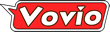The Majority Of PhotoShop Users Are Wasting Their Time and They Don't Know Why.
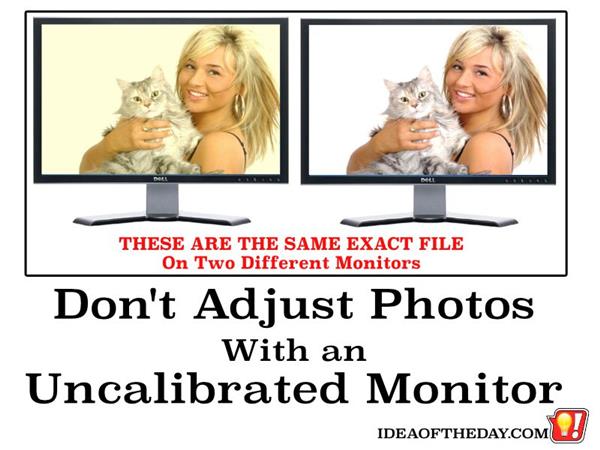
By
Staten Island, NY Posted: 10/31/2014 1:00:00 AM
I used to think Solitaire and MindSweeper were the biggest wastes of time you could find on a computer. I was wrong.
I know a lot of people who use programs like PhotoShop to "Touch Up" their photos. One day I sat with somebody who showed me how he painstakingly put each photo through a series of adjustments to... bring up the contrast, fire up the midranges, and all sorts of things to get each and every photo just as he said they should be.
I noticed the monitor on his desktop looked pretty much like it was bundled with the computer. I had to break the news. He just wasted most of this time.
I took his original photo, loaded it on a different computer in another room, and it looked completely different. It wasn't necessarily better, but it was completely different. I could've loaded that same photo on 5 more monitors and each one would look a bit different.

Adjusting pictures without knowing if your monitor is accurate is like trying to make adjustments while wearing sunglasses. You spend your time making them look good to you, but anyone who is not wearing the same colored glasses will see your photo entirely different.
Think of it like walking down the TV section at Walmart. You'll see 20 TVs in a row... Do they all look the same? Some are darker, some lighter, some have more reds, greens, blues, etc. That's exactly how computer monitors are. Sit 10 in a row and you'll get 10 different looks. Even two of the exact same model, built the same day in the same factory will look different, depending on the room lighting and how you adjust the settings.
Based on this alone... why would you waste your time trying to "Fix" your photos, when you don't even know if your monitor is accurate?
I was an early adopter of digital photography. I had a Sony Mavica camera in 1998 that saved photos to a floppy disk, which was perfect for my business which involved taking photos of local merchants and putting them online.
Each day, I would copy the photos to my computer, then adjust them so they looked good online. As I expanded, I bought a second computer and suddenly I realized that every photo I posted with the first computer was super bright... Everything looked washed out. It was that moment that I realized that one of my computers was brighter than the other. If I adjusted my photos with one, I would assume the photos were too dark... with the other, I had to assume the photos were too bright.
Suddenly I realized, since I didn't know if one monitor was too bright and the other too dim... it would be easier if I simply didn't adjust the photos at all. The result was that the photos from that point on look great on most computers as-is. I saved time and I left it at that.
Years later, as more sophisticated cameras and monitors came along, the art of adjusting photos became more scientific... and expensive. PhotoShop became a huge hit and it seemed that everyone was adjusting their photos. The trouble is, most of them are still using an uncalibrated monitor, so there is no way to know for sure what they are adjusting.
One day, I did another test. I took a series of photos that I assumed look too dark, then adjusted the brightness and contrast to look good on my own screen. Then I saved the adjusted photos with new names and sent them to Costco to have prints made. I wanted to see if all my hard work made the prints look better. I also thought that by looking at the prints, I could determine if my monitor was too dark or too light.
That's when I learned another lesson. When the prints were ready, all of them look identical. Apparently, most printers auto-correct photos, so the photos I intentionally made dark looked exactly the same as the originals and the ones I made light.
So, how should I adjust my photos?
Unless you buy an expensive calibrated monitor, and you periodically adjust it, don't do any adjustments based on color, contrast, hues, etc. Stick to using it for cropping and erasing unwanted distractions. Leave the colors alone.
If you want to correct color and lighting, use them artistically, but remember what you see is not necessarily what everyone else will.

A typical color calibrator.
The best way to get accurate color is to adjust the lighting and white balance when you shoot, and if possible take a photo of something pure white whenever you reach someplace with new lighting conditions. That white object will allow you to do automated white balance, rather than guessing.
 Joe Crescenzi, Founder
Joe Crescenzi, Founder
Related Media:



(Reply N/A) (Edit Topic N/A)
(Like Topic N/A) [0 ] 6876 Views
Related Posts
Photography(36)Photoshop(1)
Top 25 Posts
* Note: The ideas on "Idea of the Day" were posted without any formal research into existing inventions.
In some cases, patents may already exist for these ideas, in other cases, there may not be any existing patents and you are free to develop and explore the viability of developing and patenting the ideas.
The authors make no claim that any of the ideas are safe, practical, or suitable for any particular purpose. You are responsible for the results of trying, developing, patenting or using any of the ideas on this site.
For some people, our ideas are just an interesting read, but our goal is to encourage you to take action. If you see an idea that you like, do something with it... Take action.
- Joe
 on...
on...