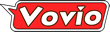A Recovery Partition With Backup Options
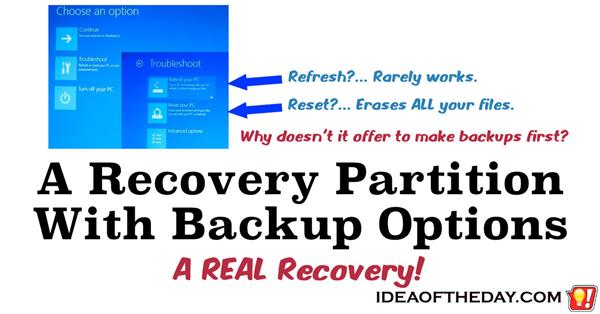
By
Staten Island, NY Posted: 5/17/2015 1:00:00 AM
More often than not, the Recovery Partition is useless.
As a tech guy, people often come to me when their computers start acting up. Most of the time, I can fix their problems by removing a few programs and adjusting some settings. However, sometimes the problem simply can't be fixed that way, so the best solution is to simply wipe the computer clean and put everything back to the factory settings.
Sounds easy enough. After all, most Windows computers today have a Recovery Partition that is specifically designed to put everything back to the way it was from the factory.
Once I determine that they need to do a factory reset, my first question is always the same "When was your last backup?"
Sadly, the answer is always the same "I never back up."
That's when things get interesting. Using the reset option will erase everything, including your files, so a backup is critical, yet it's impossible to make a backup from a computer that doesn't boot unless you've got advanced technical skills.
So, doesn't it make sense that the Recovery Partition has an option to actually recover your files before it erases them?
The simple solution is for Microsoft to add one additional option to the Recovery Partition... an actual RECOVERY option. So, in addition to "Recovering" Windows, it will give you a chance to recover YOUR files first.
The process would be simple.
1. You select "Backup My Files", then select the folders you want to back up.
The standard document folders are selected by default, but you can select additional folders.
2. Select a destination, such as a USB drive.
The system would then make sure all your documents are safely on a backup drive.
3. Once your files are safely recovered, THEN...it can erase your drive and Recover Windows.
After you boot your newly refreshed system, simply restore your files from the backup and everything is fixed.
Here's the thing. Like most technology companies, they rely on the feedback of customers to improve their products, so share this blog post or send feedback to Microsoft to let them know you think it's a good idea. When enough people ask for something useful, they eventually listen.
 Joe Crescenzi, Founder
Joe Crescenzi, Founder
Related Media:

(Reply N/A) (Edit Topic N/A)
(Like Topic N/A) [0 ] 6095 Views
Related Posts
Apple(174)Computing(108)Microsoft(46)OS X(23)Windows(53)
Top 25 Posts
* Note: The ideas on "Idea of the Day" were posted without any formal research into existing inventions.
In some cases, patents may already exist for these ideas, in other cases, there may not be any existing patents and you are free to develop and explore the viability of developing and patenting the ideas.
The authors make no claim that any of the ideas are safe, practical, or suitable for any particular purpose. You are responsible for the results of trying, developing, patenting or using any of the ideas on this site.
For some people, our ideas are just an interesting read, but our goal is to encourage you to take action. If you see an idea that you like, do something with it... Take action.
- Joe
 on...
on...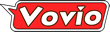
 on...
on...