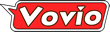Apple spent a lot of time on their new MacBook Pro TouchBar, but they're still overlooking their other keyboard choices.
Apple makes exactly two keyboards. One is wired, the other is wireless. Clearly the Wired Keyboard is a much better keyboard. Why is that?
Apple's Wired USB Keyboard is a full sized keyboard with larger, more distinct arrow keys, a traditional numeric keypad on the side, and dedicated keys for home, end, page up, page down, etc.
The Bluetooth Wireless Keyboard, is nearly 6 inches shorter, has poor arrow and navigation keys, and no number pad. This is the keyboard that comes standard in just about every Mac, except the MacBook.
I can't understand why Apple doesn't have third option, a full-sized, Bluetooth wireless keyboard.
 on...
on...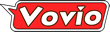
 on...
on...