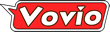Sometimes Shuffle isn't enough.
One of the most popular features of music players is the Shuffle option that plays your music at random, but sometimes mixing your entire library is a bit too much. That's why I think music players like iPods, iTunes, and the iPhone should have one additional feature, the ability to let you randomly select artists, albums, and even other playlists, then shuffle them.
For example, you may want to hear random tracks from Frank Sinatra, Tony Bennett, and The Rolling Stones, all mixed together.
A Tag and Shuffle option would let you mix and match artists, songs, play lists, and albums into one list and shuffle them as you please.
 on...
on...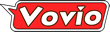
 on...
on...